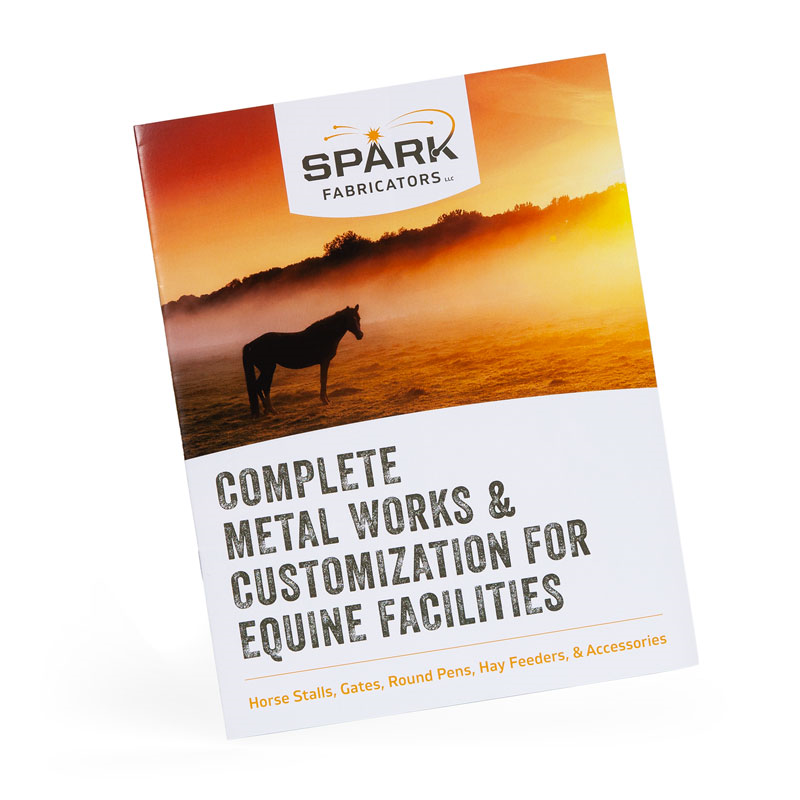
Have you noticed that professional print materials extend perfectly to the edge with no white borders? That’s a bleed in action. In print design, a bleed is that extra space beyond the final trim size where your background colors, patterns, or images extend.
Think of bleed as a safety net for your print designs. It’s that extra bit of image or background color that extends beyond the edge of your page, ensuring that when your book, magazine, catalog, brochure, business card, poster, banner is trimmed to its final size, there are no unsightly white slivers peeking through.
Imagine you’re painting a picture on a canvas. You wouldn’t stop painting right at the edge of the canvas, would you? You’d likely paint a little over the edges to make sure the color reaches all the way to the frame. That’s essentially what bleed does for your printed materials. It’s like giving your design a little “overpaint” to guarantee a clean, polished look.


Technically speaking, bleed is the area that extends beyond the trim line—the line where the paper will be cut. If your design has color or images that extend to the edge of the page, you’ll need to include a bleed—usually 1/8 inch (0.125″) beyond the final trim size. Why? Because even the best cutting machines can have slight shifts. Adding a bleed ensures your design prints beautifully without unexpected white edges.
It’s a small detail with a big impact—especially on business cards, brochures, postcards, packaging, and full-page flyers! In InDesign you can set up your document with bleeds or you can export your pdf with bleeds.
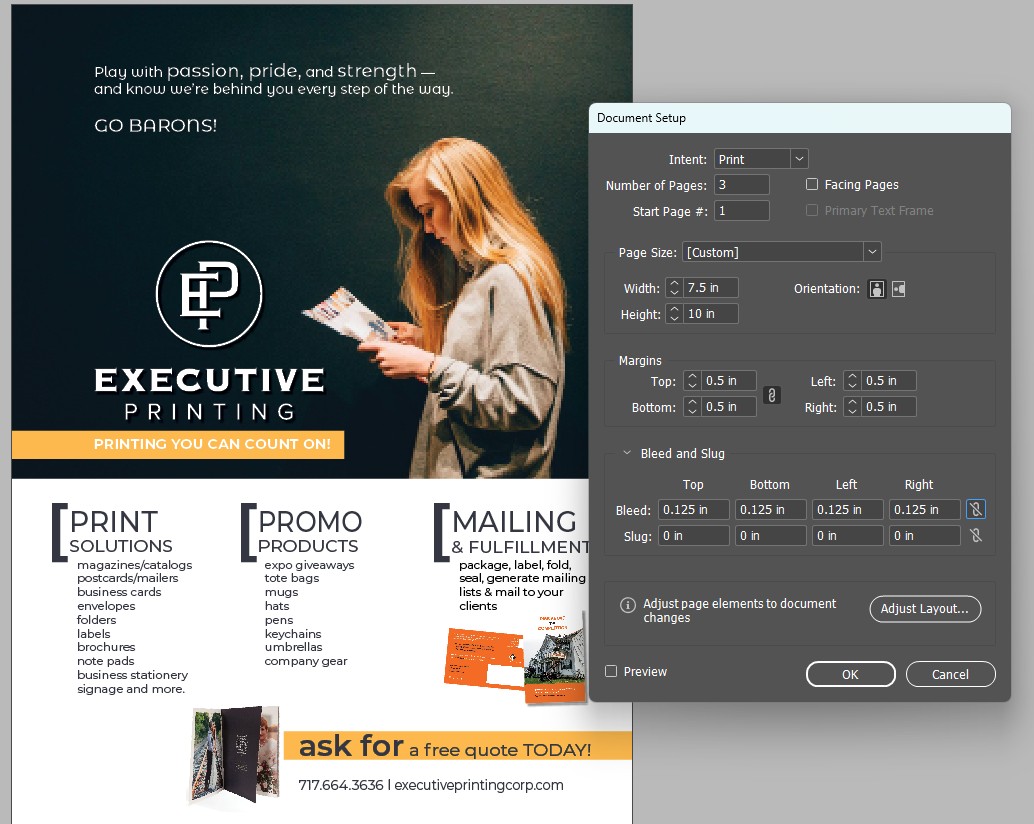
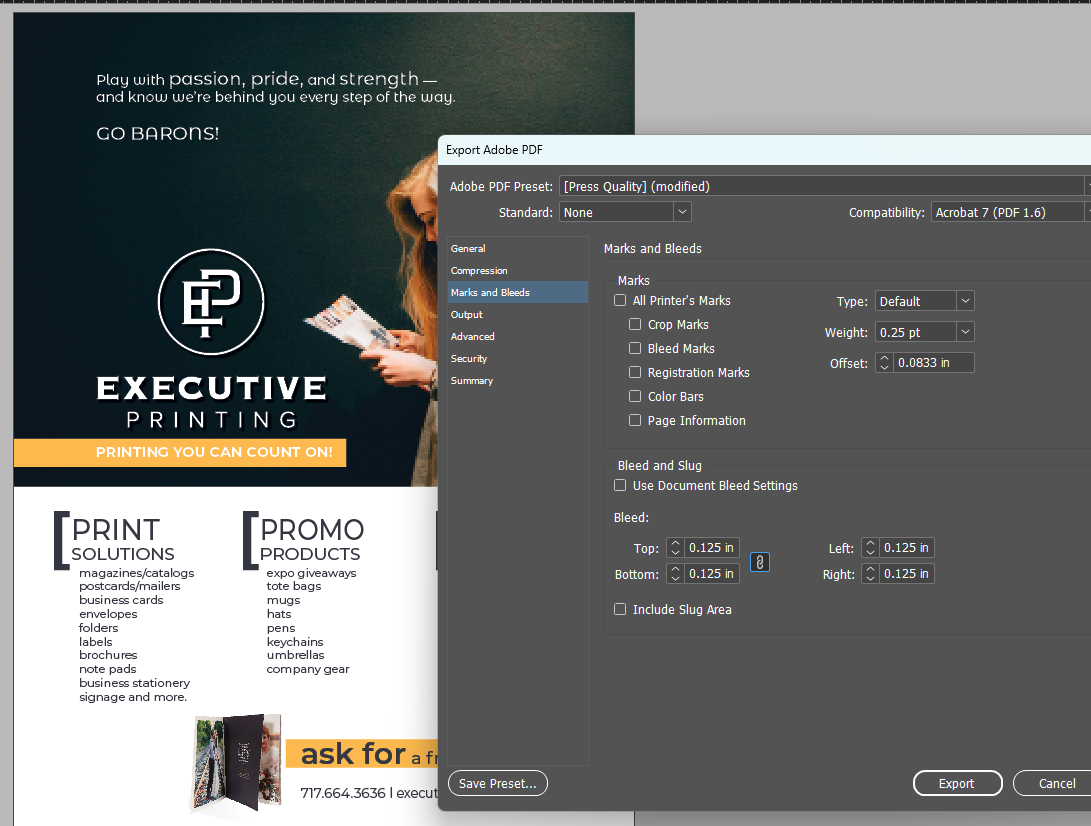
Need help setting up your file with bleeds? On our website we’ve got downloadable templates for different size postcards and brochures. Or chat with our prepress team for guidance to set up your file. We are here to help.
Print with confidence at Executive Printing.
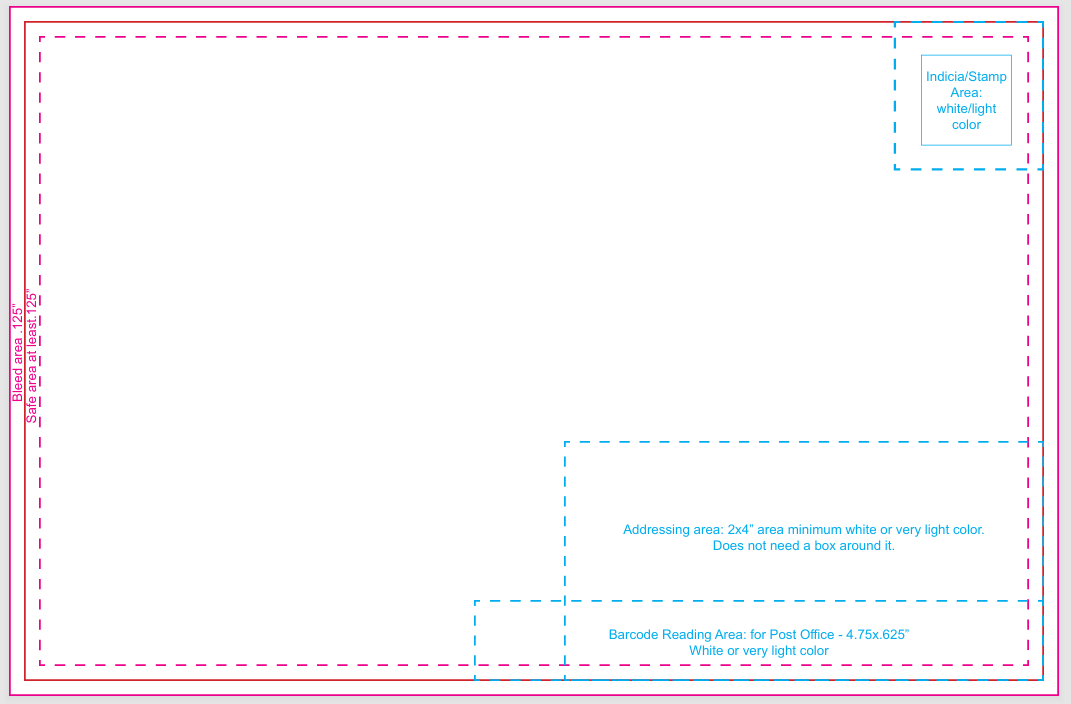
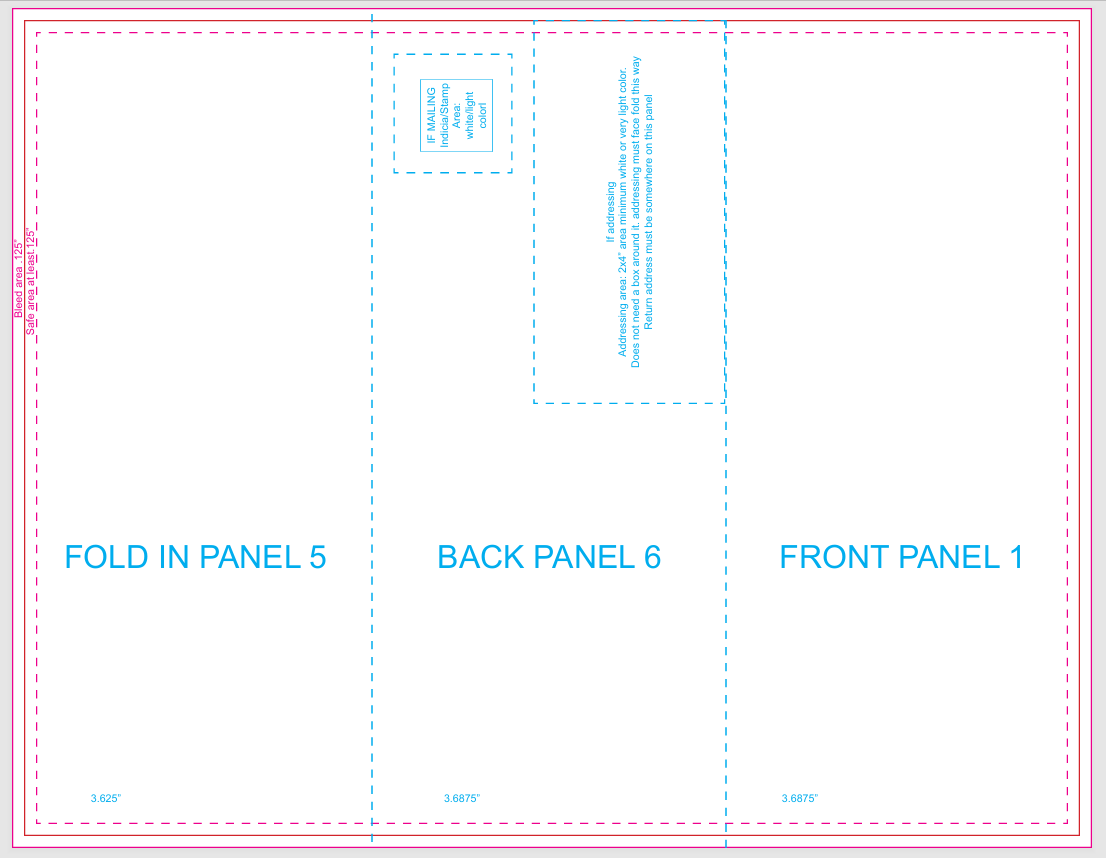
Contact us today — let’s create something that achieves your design vision.
